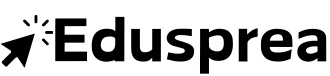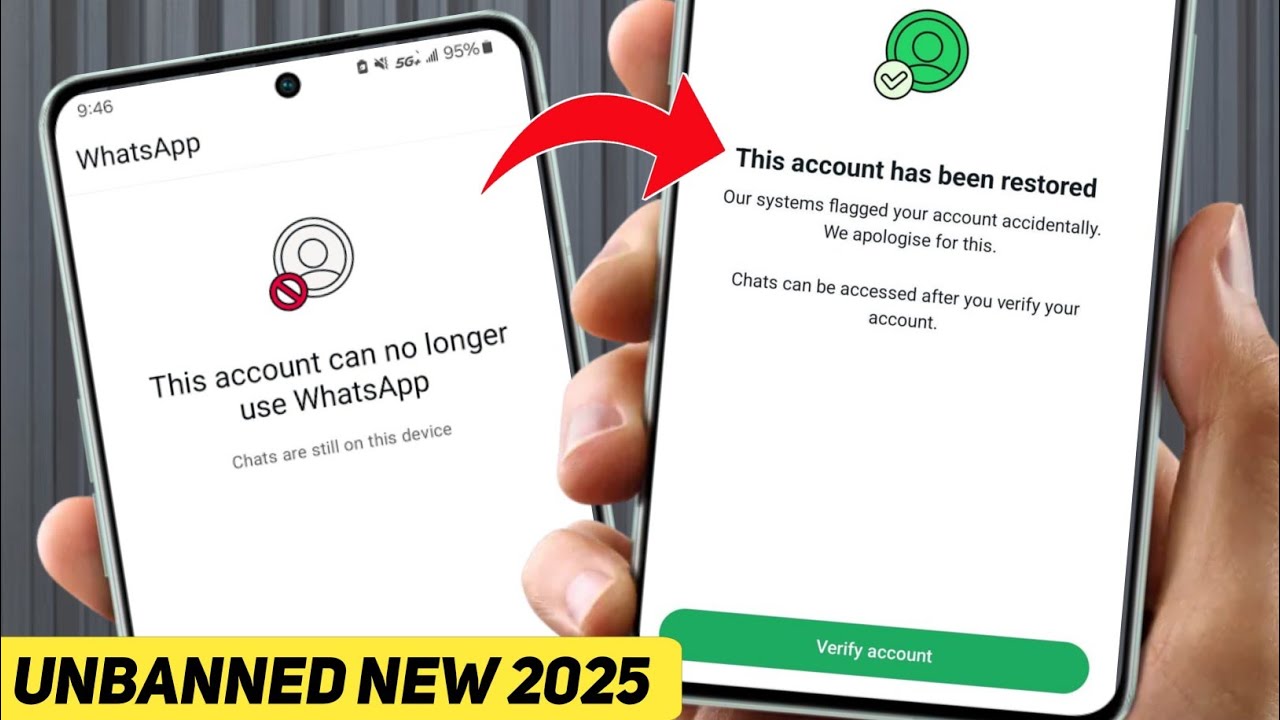WhatsApp is one of the most popular messaging platforms in the world, connecting billions of users. However, if you’ve been banned from WhatsApp, it can be frustrating and disruptive. Bans typically occur when users violate WhatsApp’s Terms of Service. If you find yourself in this situation, don’t panic. This article will guide you through the steps to get unbanned from WhatsApp and help you avoid future bans.
Why Does WhatsApp Ban Accounts?
WhatsApp enforces strict rules to maintain a safe and secure environment for its users. Common reasons for bans include:
- Using Unauthorized Third-Party Apps: WhatsApp bans accounts that use modified versions of the app, such as GB WhatsApp, WhatsApp Plus, or other unofficial mods.
- Spamming or Sending Bulk Messages: Sending unsolicited messages or using WhatsApp for promotional purposes can lead to a ban.
- Sharing Inappropriate Content: Sending abusive, harmful, or illegal content violates WhatsApp’s community guidelines.
- Engaging in Illegal Activities: Using WhatsApp for fraudulent or illegal purposes can result in a permanent ban.
If you’ve been banned, WhatsApp will notify you with a message explaining the reason. Understanding the cause is the first step toward resolving the issue.
How to Get Unbanned from WhatsApp
If your account has been banned, follow these steps to try to regain access:
1. Stop Violating WhatsApp’s Policies
- If you were using a modified version of WhatsApp, uninstall it immediately.
- Download the official WhatsApp app from the Google Play Store or Apple App Store.
- Avoid any behavior that violates WhatsApp’s rules, such as spamming or sharing inappropriate content.
2. Request a Review of Your Ban
- Open WhatsApp and follow the on-screen instructions to request a review of your ban.
- If you believe the ban was a mistake, you can contact WhatsApp support directly:
- Open WhatsApp.
- Go to Settings > Help > Contact Us.
- Write a polite and concise message explaining your situation. Include your phone number and any relevant details.
- Alternatively, you can email WhatsApp at [email protected] with the same information.
3. Wait for a Response
- WhatsApp will review your case and respond via email or through the app. This process can take a few days, so be patient.
- If your ban is lifted, you’ll regain access to your account.
4. Create a New Account (if Necessary)
- If your ban is permanent and cannot be reversed, you may need to create a new account with a different phone number.
- Be sure to follow WhatsApp’s rules to avoid another ban.
How to Avoid Future Bans
To prevent being banned again, follow these best practices:
- Use Only the Official WhatsApp App: Avoid third-party mods or unofficial versions of WhatsApp.
- Don’t Spam: Refrain from sending unsolicited or bulk messages.
- Respect Community Guidelines: Do not share abusive, harmful, or illegal content.
- Verify Your Account: Ensure your phone number is correctly verified and linked to your device.
- Stay Informed: Regularly review WhatsApp’s Terms of Service and community guidelines to stay updated on their policies.
What If the Ban Was a Mistake?
If you believe your account was banned unfairly, provide clear and detailed information when contacting WhatsApp support. Include:
- Your phone number.
- A description of the issue.
- Any evidence that supports your claim (e.g., screenshots).
WhatsApp’s support team will investigate and determine whether the ban was justified.
Conclusion
Being banned from WhatsApp can be inconvenient, but it’s often possible to resolve the issue by following the steps above. The key is to understand why the ban occurred, stop any behavior that violates WhatsApp’s policies, and communicate with WhatsApp support to request a review. By adhering to WhatsApp’s rules and using the official app, you can avoid future bans and continue enjoying seamless communication with friends and family.
If you’ve been banned, act quickly and responsibly to restore your account. And remember, prevention is always better than cure—follow WhatsApp’s guidelines to stay in good standing.